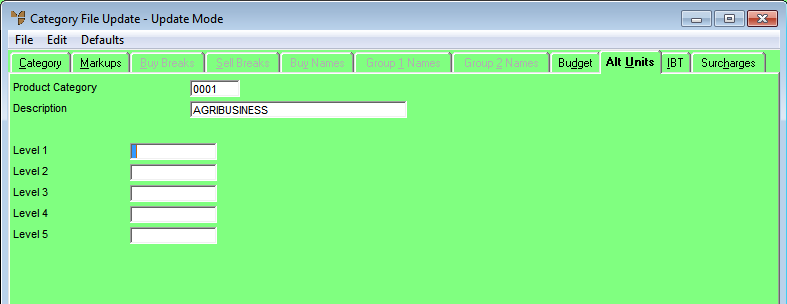
In the Micronet Enhanced POS (enPOS) system, it is possible to sell items in different sales units and have enPOS round up or down to this main base sales unit. For instance, if you sold pavers and the minimum you sold was 1 square metre made up of 10 tiles, then if someone tried to sell five pavers, enPOS would warn you to round up to 10 pavers since the minimum is 1 square metre.
You use this screen to enter the alternate unit descriptions.
To setup alternative sales units for a product category:
Refer to "Adding a New Product Category" or "Updating a Product Category".
Micronet displays the Category File Update screen - Alt Units tab.
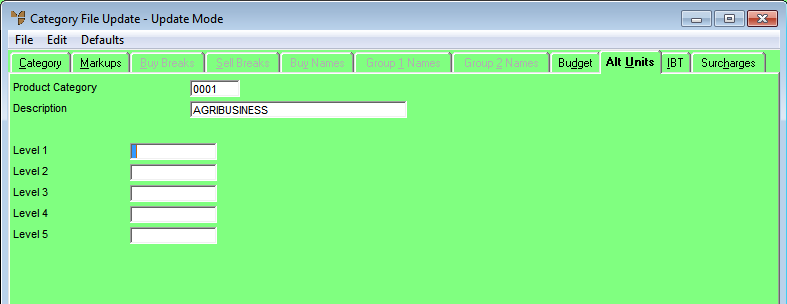
|
|
Field |
Value |
|---|---|---|
|
|
Level 1-5 |
Enter units as desired. |